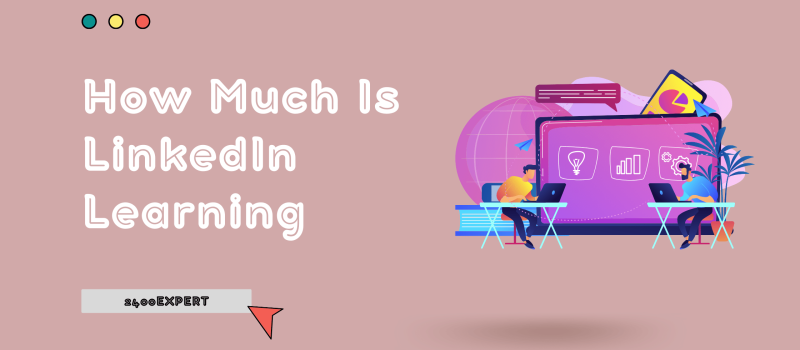In this article, we will discuss LinkedIn learning as a platform in-depth and its pricing in 2024.
We will cover the topics below to help you better understand the platform.
- What kind of subscription plans LinkedIn Learning has?
- The types of courses LinkedIn Learning provides.
- What benefits you’ll gain from LinkedIn Learning?
- which LinkedIn Learning plan is good for you?
- Is LinkedIn Learning Worth It?
With 17000+ courses provided worldwide, LinkedIn Learning has expanded its audience to more than 700 million users. It gives the benefits of developing your skills, getting recommendations, and adding courses to your profile for further suggestions for your skill-building in the field of Business, higher education, government agencies, etc.
Enough talks; let’s get into it.
What Does LinkedIn Learning Provide?
It provides a lot of benefits once you try its premium. Many of its key benefits include:
| Sr. No. | LinkedIn Learning |
| 1. | You’ll get a number of courses with the best instructor available worldwide. |
| 2. | Earn a certificate. |
| 3. | Offline access to the course. |
| 4. | Free trial. |
| 5. | Refund Policy. |
| 6. | Personalized recommendations. |
| 7. | Live office hours with Experts. |
Is LinkedIn Learning Available For Free? (2024)
It isn’t free for a lifetime, but it offers a free trial for one month. You can cancel it anytime you want before the trial period ends if you don’t wish to continue. LinkedIn Learning’s free trial is a great way to try out the platform and see for yourself if it is worth it in 2024.
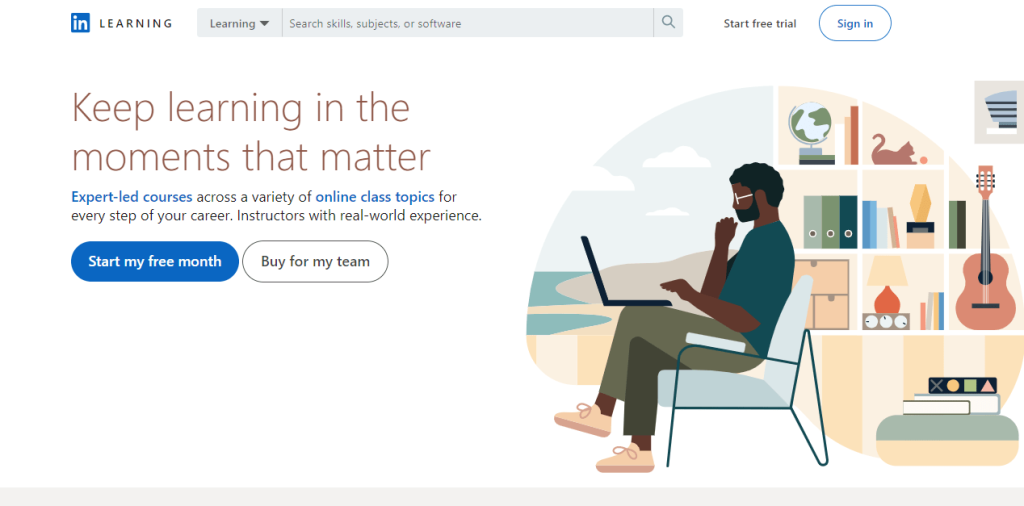
Benefits Of LinkedIn Learning Premium:
Along with the variety of courses that it provides, the best parts still remain-

- The one-month free trial, where you can judge for yourselves whether this platform works for you or not.
- You’ll also get in the habit of navigating around the platform in order to make the best use of it after the completion of your free trial.
- Also, you can cancel your subscription anytime you want and reactivate the plan likewise.
- You have the option of a refund available.
- You can get monthly as well as annual subscriptions according to your time commitments.
- You can go for a one-time payment for just one course among the 5000 courses available with this offer.
- Download the content.
- Live classes by experts of the industry.
- Option for studying in groups together by opting for a team plan which can be cheaper than the individual plan.
- Certification is there too just as proof of you getting that skill in your pockets.
- There is an option of group study under collaborations and the Watch Party feature, where you can chat with peers.
LinkedIn Learning: Individual vs Team Plans.
Lets look in detail for Individual & Team Plan
1. Linkedln Learning Individual Plan :
You only pay us a single individual, buying the plans according to the subscription you want, is a little costly. A 30-day Refund guarantee is available. Pricing is available as per the subscription plans.
2. LinkedIn Learning Team plan :
In Team Plan, two or more two individuals together buy the subscription comparatively cheaper. Refunds and free trials aren’t available under this option. Personalized pricing is there.
For more pricing information under this plan click here.
LinkedIn Learning Subscription Plans
As told before, there are only two types of subscriptions available.
Apart from these, you can also go for a one-off payment that is opted for one course and pay for that only. Based on these, I’ve curated information about individual and team plans below under pricing structure.
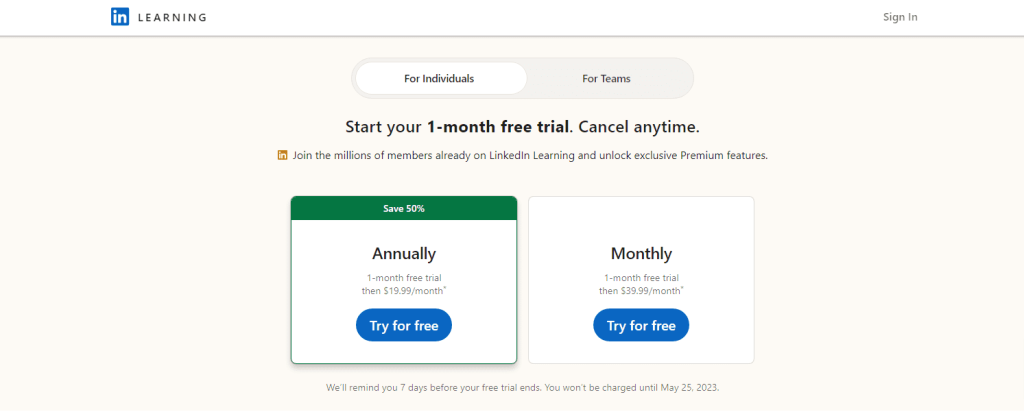
LinkedIn Learning Price:
The table below shows the cost structure in a detailed manner. Check it out to know all the details:
| Individual (One-off payment) | Monthly Plan | Annual Plan | Team Plan | |
| No. of courses | 1 | More than 16k | More than 16k | More than 16k |
| Free trial | No | 30 Days | 30 Days | No |
| Price | Around $30 – $40 | $29.99/month | $19.99/month | Personalized Quote |
| Certification | Yes | Yes | Yes | Yes |
| Refunds | 30-day | No Refund After 30 Days | No Refund After 30 Days | Non Refundable |
| Viewing the App Offline | Yes | Yes | Yes | Yes |
| Personalized Course Recommendation | Yes | Yes | Yes | Yes |
Billing Criteria of LinkedIn Learning:
There are various billing methods you can opt for and the features that are included for your learning and paying for just the same. Everything that comes under billing is what I’ve listed under this section. Go through it once to get a clear idea of payments.
1. Billing/Payment Methods of Linkedln Learning
The billing methods available are using debit/credit cards or PayPal. There are many currencies available in which you can pay depending upon your nationality and ease.
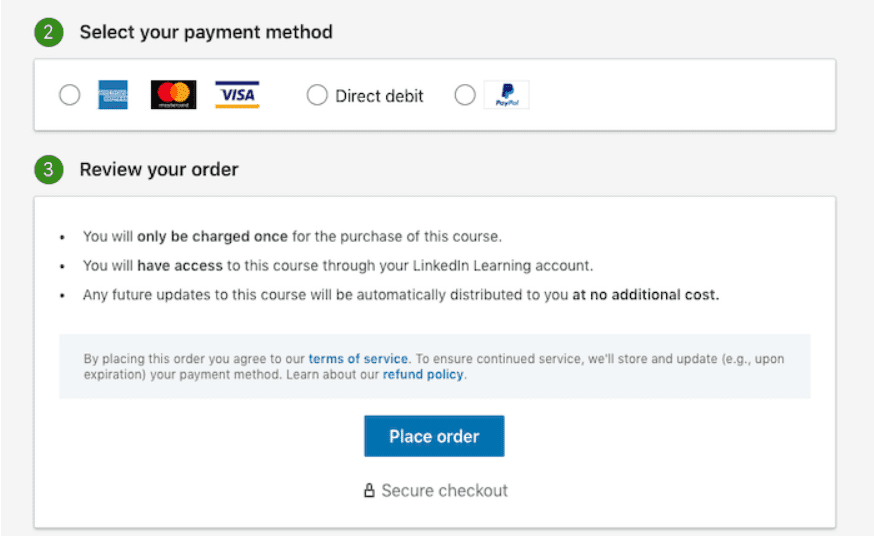
2. Refund for LinkedIn Learning
As told before, a refund isn’t available for annual/monthly subscriptions. But like that of individual plans, a 30-day refund guarantee is available.
3. Reactivating the plan
To reactivate your plan, follow these few simple steps:
- Go on LinkedIn and log into your account.
- Click on reactivate once you log into your account.
- Select the subscription you’d like to buy.
- Review:
- Confirm your billing cycle
- Select Payment Method
- Review your order
- Tap on Place order.
Tip: Billing is only available on the Desktop.
Cancellation Policy for LinkedIn Learning
In order to cancel your plan, follow these 3 simple steps:
- For cancellation of your subscription, you can go to your profile.
- Then go to Premium Subscription Settings.
- Go to Manage Premium Account and click on Cancel subscription.
How To Access LinkedIn Learning?
To learn the entire navigation and how to access LinkedIn learning in the best possible way, I’d suggest watching this tutorial video provided by the platform only for easier use.
LinkedIn Popular Courses
It provides various courses in Technology, Business and different creative subjects. Let’s have a quick look at few of the popular courses.
| Course Name | Price | Skill Level |
|---|---|---|
| Excel Essential Training (Microsoft 365) with Dennis Taylor. | $16.90 | Beginner & Intermediate |
| Digital Marketing Foundation with Brad Batesole. | $10.86 | Beginner |
| Strategic Thinking by Dorie Clark. | $13.88. | Beginner |
| Interpersonal Communication by Dorie Clark. | $16.90 | Beginner |
| Learning Python by Joe Marini. | $13.88 | Beginner |
If you are looking for Top LinkedIn Learning Courses we have got you covered.
Related Read:
- How Much Does Skillshare Cost
- Unlock Your Learning Potential: 50% Off LinkedIn Learning
- How Much Is Coursera
- Pluralsight Cost
- edX vs Coursera : Which One Is A Better Learning Platform
Conclusion: How Much Is LinkedIn learning
You can’t get anything for free in this world. The same applies to one of the skill-rich platforms- LinkedIn Learning. LinkedIn has made its name in the world. The brand has a unique identity in itself, providing career opportunities from all around the globe just one click away from you. Isn’t that crazy, you have to fill in the details for the type of opportunity you are looking for! CRAZY!!! And not just this, it has also grown to provide the very needed skills for your career. What more than getting personalized recommendations for the skills you should own?
So it comes at a price, not that expensive, to be honest! This kind of offer is rare to get. Totally worth grabbing it before you lose your mind finding answers for what you should really learn! When at a very affordable rate you can get one solution to all your problems!!!
Frequently Asked Questions
No, It is not a free platform. But it does provide a one-month free trial where you can enjoy the benefits of your premium after filling out your payment details.
The kind who are into Business, Technology, and Creativity.
You should definitely stick with an annual premium as it is a comparatively cheaper and smarter option if you are here to spend some good time learning here and earning as many skills as you can to stand out like me.
Credit/ Debit card or via PayPal.
If you are here to learn and make the most out of your learning experience, skill gaining, and adding more certificates to your CV all at an affordable rate, so YES!!! You shouldn’t waste any minute now thinking about it. Just log in and click here and get started.