Are you looking for Best Pluralsight Alternatives? Don’t worry we have the best 11 list for you, Lets get started. Online learning has become increasingly popular in recent years, providing individuals with the flexibility to learn new skills and advance their careers from anywhere in the world.
Pluralsight is one of the most well-known online learning platforms, offering a wide range of video courses on technology and creative topics.
However, it is not the only platform out there and there may be other options that better fit the specific needs and goals of an individual learner.
In this article, we will explore some of the top Pluralsight alternatives and provide an overview of their features and benefits to help you find the best fit for your learning journey.
Let’s get started with Pluralsight Alternatives!
Top 11 Pluralsight Alternatives: In A Nutshell (2024)
Before you get into a detailed overview, here is a quick summary that you can refer to.
| Sr No. | Pluralsight Alternatives | Best Feature |
| 1. | Coursera | Best Overall |
| 2. | Udemy | Best for interactive quizzes and classes |
| 3. | edx | Best for university courses |
| 4. | LinkedIn Learning | High-quality professional courses |
| 5. | Udacity | Best for Nanodegree programs |
| 6. | Skillshare | Project-based learning |
| 7. | Treehouse | Best for technical skills |
| 8. | Codecademy | Best for programming languages |
| 9. | Khan Academy | Best comprehensive courses |
| 10. | DataCamp | Best for Coding Courses |
| 11. | MasterClass | Industry Giants Help you to make your base strong |
Let’s Get Started with Pluralsight Alternatives.
1. Coursera
First in our list of Pluralsight Alternatives is Coursera. it is a massive open online course (MOOC) platform that partners with top universities and organizations to offer online courses and degrees.
It provides a flexible and accessible way to learn new skills, with courses that are self-paced and include video lectures, quizzes, and hands-on projects.
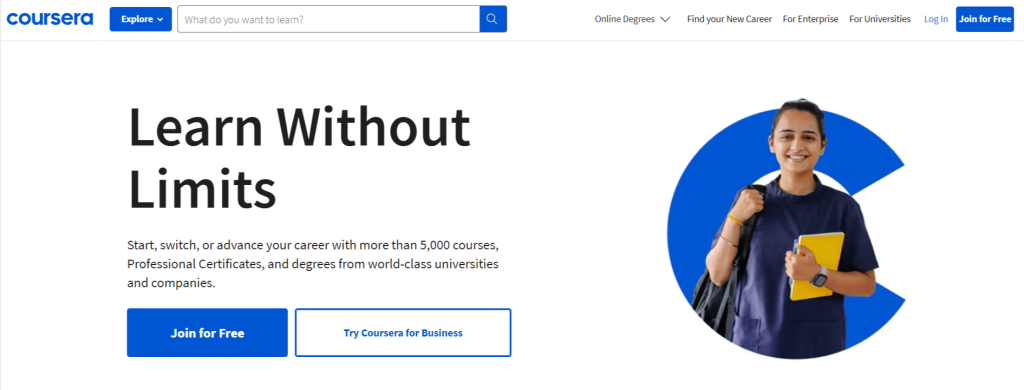
Coursera offers a wide range of courses from top universities and institutions around the world. It provides both individual courses and entire degree programs, with options for students to earn certificates or even complete a degree online.
Coursera also provides access to its learning platform for free, though some courses require payment for a certificate or for additional features.
It is ideal for individuals who want to learn new skills for personal or professional development and prefer a more structured learning experience with a certificate of completion.
Coursera Pricing Plan:
Let’s take a quick look at the Coursera Pricing Plan
| Price | Single program: $49-$79/monthPlus:$59/monthTeam: $399 |
| Rating | 4.7/5 |
| Best For | Job-ready certificate programs. |
Coursera Pros:
Here are the Pros of Coursera
- Access to high-quality courses.
- Wide range of subjects.
- Flexible learning.
- Certification.
- Affordable.
Coursera Cons:
Here are the Cons of Coursera
- Limited interaction with instructors.
- No credit towards a degree.
- No in-person experience.
Best Coursera Courses:
Here are the Best Coursera Courses
- Google UX Design.
- IBM Data Analytics with Excel and R Professional Certificate.
- Google IT Support.
- Meta Marketing Analytics.
- IBM Cybersecurity Analyst.
- IBM Data Science.
2. Udemy
Udemy is an online course platform that provides access to over 130,000 courses taught by expert instructors.
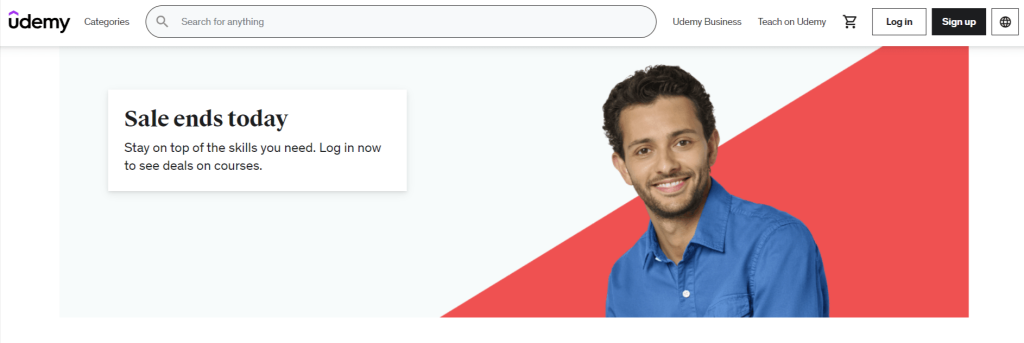
It offers a flexible learning experience, with courses that can be taken at any time and on any device. Udemy courses vary in quality and structure, with some courses being self-paced and others having a more structured schedule.
It is ideal for individuals who are looking to learn new skills at their own pace and budget.
Udemy Pricing Plan:
Let’s take a quick look at the Udemy Pricing Plan
| Price | Varies |
| Rating | 4.5/5 |
| Best For | Software development courses |
Udemy Pros:
Here are the Pros of Udemy
- A wide range of top-notch business courses.
- Practically every topic area and specialty has courses available.
- You can use high-quality trailers to help you decide whether a certain course is suitable for your needs.
- It is possible to access multimedia lectures, which frequently include readings and exams.
Udemy Cons:
Here are the Cons of Udemy
- Short trial period
- There aren’t many options available for support.
- There is no accreditation for Udemy.
Best Udemy Courses:
Here are the Best Udemy Courses
- The Web Developer Bootcamp 2024.
- The Complete Digital Marketing Course – 12 Courses in 1
- Complete Python Bootcamp: From Zero to Hero in Python
- Photography Masterclass: A Complete Guide to Photography
- Microsoft Excel – Excel from Beginners to Advanced
- Become a SuperLearner 2 – Boost Your Memory
3. edX
edX is a massive open online course (MOOC) platform that was founded by Harvard University and the Massachusetts Institute of Technology (MIT).
It partners with top universities and organizations to offer online courses and programs, including degrees and micro-degrees.
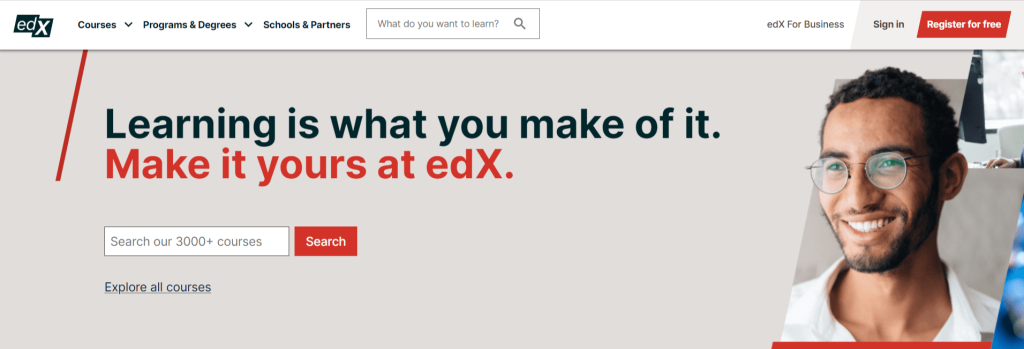
edX courses are structured and often have set start and end dates, with video lectures, assignments, and assessments.
It is ideal for individuals who are looking for a more structured and rigorous learning experience with the opportunity to earn verified certificates and credentials.
edX Pricing Plan:
Let’s take a quick look at the edX Pricing Plan
| Price | Varies |
| Rating | 4.7/5 |
| Best For | Computer science and Management courses |
edX Pros:
Here are the Pros of edX
- Wide range of subjects.
- Large number of courses from top universities.
- Option to earn a verified certificate.
- Collaborative learning opportunities through discussion forums.
- Access to course materials for free.
edX Cons:
Here are the Cons of edX
- Payment is required for certification and certain features.
- Difficult to complete courses without prior knowledge.
- No hands-on learning experience.
Best edX Courses:
Here are the Best edX Courses
- Project Management
- Data Science
- CS50’s Introduction to Computer Science
- The science of Happiness
- Artificial Intelligence
- Blockchain Fundamentals
4. LinkedIn Learning
LinkedIn Learning is a popular online learning platform that offers a wide range of courses in various categories such as business, creative, and technology.
It provides an extensive library of video tutorials, expert-led courses, and interactive assessments to help users improve their skills.
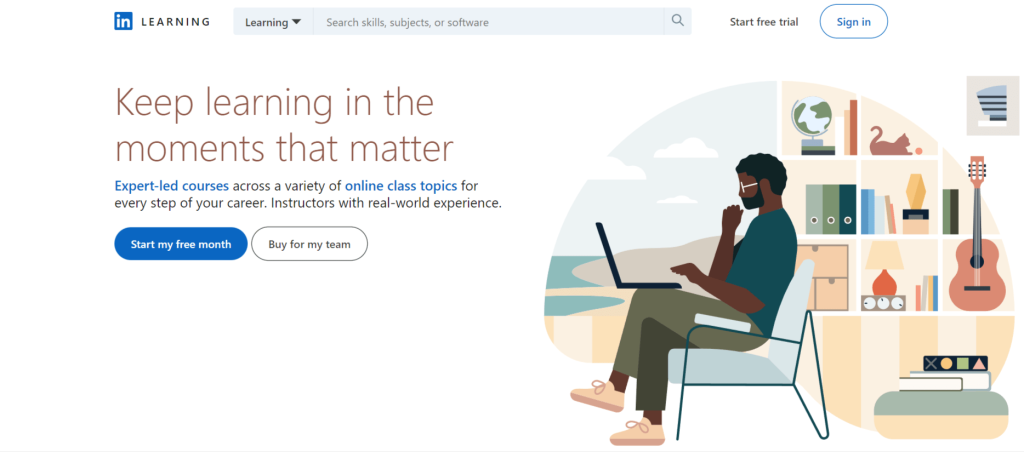
LinkedIn Learning is often considered an alternative to Pluralsight, another online learning platform.
Like Pluralsight, LinkedIn Learning provides access to a vast library of courses and tutorials led by experienced professionals.
However, LinkedIn Learning has the advantage of being integrated with the LinkedIn network, which allows users to connect with other professionals in their field and expand their network.
In terms of pricing, LinkedIn Learning is included in LinkedIn Premium subscriptions, which makes it a cost-effective option for users who are already paying for a LinkedIn Premium account. On the other hand, Pluralsight offers a monthly or annual subscription plan for its services.
LinkedIn Learning Pricing Plan:
Let’s take a quick look at the Coursera Pricing Plan
| Price | Monthly plan: $39.99/month annual plan: $323.88 |
| Rating | 4.8/5 |
| Best For | Courses on professional training |
LinkedIn Learning Pros:
Here are the Pros of LinkedIn Learning
- Users get a one-month free trial.
- Courses are built in a way to improve professional abilities.
- Chance to earn and display a LinkedIn Learning certificate.
- Main focus on business, creativity and technology-related courses.
- Huge library to choose from.
- High-quality and comprehensive content.
LinkedIn Learning Cons:
Here are the Cons of LinkedIn Learning
- You may lack sufficient support options.
- Limited access to content offerings.
LinkedIn Learning Best Courses
Here are the Best LinkedIn Learning Courses
- Interpersonal Communication with Dorie Clark.
- Learning Python with Joe Marini.
- Strategic Thinking with Dorie Clark.
- Essentials of Team Collaboration with Dana Brownlee.
- Excel Essential Training (Office 365/Microsoft 365) with Dennis Taylor.
- Speaking Confidently and Effectively with Pete Mockaitis.
5. Udacity
Udacity is an online learning platform that offers a range of courses, including technology, data science, and business.
It provides interactive lessons, hands-on projects, and personalized feedback to help students master new skills and advance their careers.

Udacity is often considered an alternative to Pluralsight, another online learning platform.
Like Pluralsight, Udacity offers a wide range of courses taught by experienced professionals in the field. However, Udacity has the added advantage of offering programs that lead to industry-recognized credentials, such as Nanodegrees.
These programs are designed in collaboration with leading tech companies and are meant to provide students with a comprehensive education in specific areas, preparing them for real-world challenges and job opportunities.
Udacity Pricing Plan:
Let’s take a quick look at the Udacity Pricing Plan
| Price | Varies according to course |
| Rating | 4.8/5 |
| Best For | Technology Courses |
Udacity Pros:
Here are the Pros of Udacity
- Learn with a practical approach.
- Personalized project feedback.
- Comprehensive content quality.
- Career services to help you develop a professional path.
- Certification after completion.
- Nanodegree programs offer job-focused education.
Udacity Cons:
Here are the Cons of Udacity
- Little costly
- Certificates are not accredited by any university.
Udacity Best Courses
Here are the Best Udacity Courses
- Data Analyst.
- Deep Learning.
- Machine Learning Engineer.
- AI Product Manager.
- Become a UX Designer.
- Front End Web Developer.
6. Skillshare
Skillshare is an online learning platform that offers a wide range of courses and tutorials in various fields, including design, photography, and technology.
Like Pluralsight, it provides an opportunity for individuals to learn new skills and advance their careers.
However, there are a few differences between the two platforms.
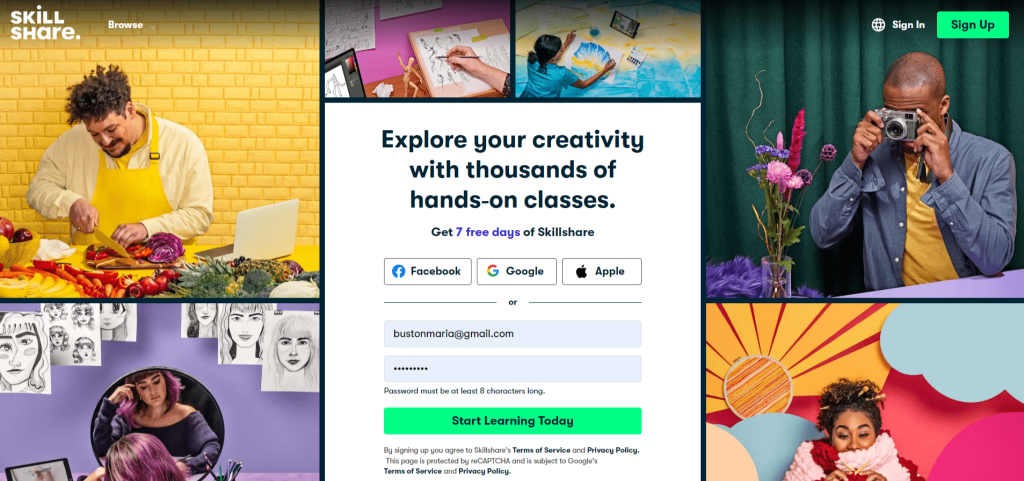
Skillshare emphasizes a community-based approach, with interactive projects and the ability for students to share their work and receive feedback from other users.
Pluralsight has a more traditional lecture-style approach, with video-based lessons and quizzes.
Another difference is the focus of the courses. Skillshare has a wider range of topics, including creative arts and lifestyle, while Pluralsight is primarily focused on technology and software development.
Skillshare Pricing Plan:
Let’s take a quick look at the Skillshare Pricing Plan
| Price | Monthly plan: around $15/month annual plan: $96. |
| Rating | 4.6/5 |
| Best For | Practical classes |
Skillshare Pros:
Here are the Pros of Skillshare
- Get courses and classes that cover every creative industry.
- Get training from skilled instructors.
- Active community that can help to motivate and engage learners.
- Subscriptions get a seven-day free trial.
- Wide range of creative courses to choose from.
Skillshare Cons:
Here are the Cons of Skillshare
- Limited support.
- No certification available.
- You may lack proper feedback.
Skillshare Best Courses
Here are the Best Skillshare Courses
- Character Illustration: Drawing Faces, Figures and Clothing.
- Productivity Masterclass- Principles and Tools.
- Learn to Draw: Practices to Improve Drawing Skills.
- Interior Design Basics- Steps to your perfect space.
- Modern Money Habits- Steps to build the life you want.
- Animation for Illustration: Adding Movement with Procreate and Photoshop.
7. Treehouse
Treehouse is a popular online learning platform that provides courses and tutorials on web development, design, and technology.
It offers a wide range of courses and interactive projects that help students learn new skills and build their portfolios.
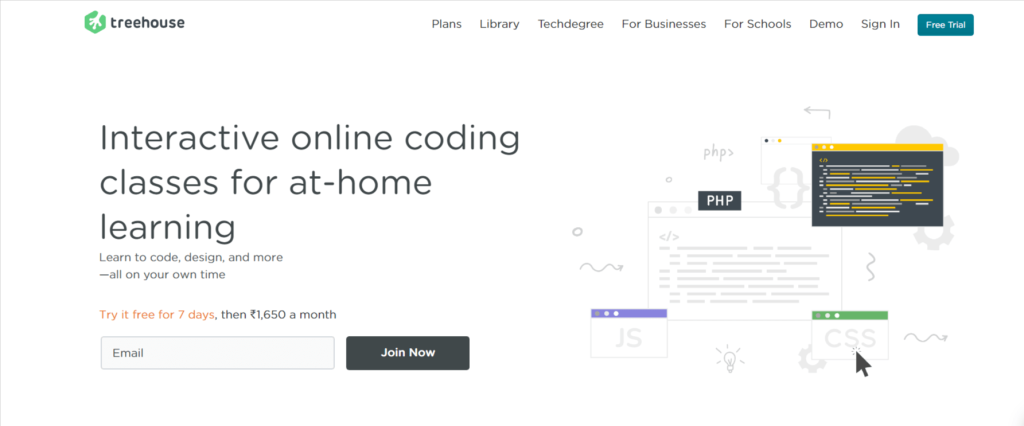
Treehouse offers a more hands-on approach, with interactive coding challenges and projects that help students apply what they have learned.
On the other hand, Pluralsight has a more traditional lecture-style approach, with video-based lessons and quizzes.
Another difference is the focus of the courses. Treehouse has a wider range of topics, including entrepreneurship and business skills, while Pluralsight is primarily focused on technology and software development.
Treehouse Pricing Plan:
Let’s take a quick look at the Treehouse Pricing Plan
| Price | Basic: $25Plus: $49Techdegree: $199/month |
| Rating | 4.4/5 |
| Best For | Technical skills |
Treehouse Pros:
Here are the Pros of Treehouse
- Interactive learning environment.
- Wide range of tech-related topics.
- Emphasis on hands-on coding exercises.
- Affordable pricing options.
- Access to a supportive community.
Treehouse Cons:
Here are the Cons of Treehouse
- Limited personalization options.
- Limited focus on non-tech subjects.
Best Treehouse Courses
Here are the Best Treehouse Courses
- Build a Simple iPhone App with Swift v5.
- Java Basics.
- How the Internet Works.
- Introduction to HTML and CSS.
- Introduction to Application Security
- C# Basics.
8. Codecademy
Codecademy focuses on interactive coding lessons that help users learn to code from scratch.
Its lessons are designed to be accessible to people with little or no coding experience, and its courses cover a range of topics, including web development, data science, and computer science fundamentals.
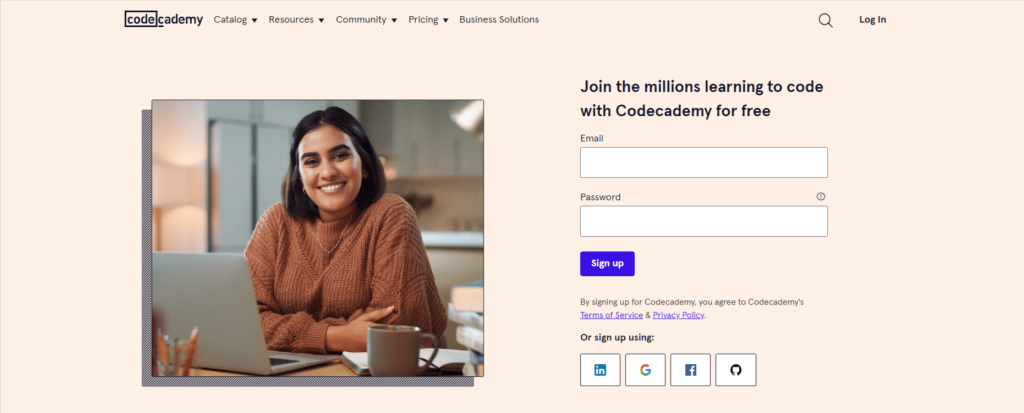
Pluralsight, on the other hand, is a more comprehensive learning platform that offers a wider range of courses, including not just programming and technology but also design, creative skills, and information security.
Pluralsight courses are taught by experts in their respective fields, and the platform is designed to help users develop their skills over time.
Codecademy Pricing Plan:
Let’s take a quick look at the Codecademy Pricing Plan
| Price | Plus plan: $17.49/month Pro Plan: $24.99/month |
| Rating | 4.7/5 |
| Best For | Different programming language courses |
Codecademy Pros:
Here are the Pros of Codecademy
- Courses for more than 14 programming languages.
- Free learning resources like cheat sheets, videos, docs and PDFs.
- Skill paths are provided to learn a real-world skill.
- Offers courses for all skill levels, including beginners.
- Free plan provides community support with access to free courses.
Codecademy Cons:
Here are the Cons of Codecademy
- Focus only on programming courses.
- Completion certificates are not accredited.
Codecademy Best Courses
Here are the Best Treehouse Courses
- Code Foundations
- Learn Java
- Learn HTML.
- Learn CSS
- Learn Python.
- Learn C++
9. Khan Academy
While Pluralsight primarily focuses on technology and creative skills, Khan Academy covers a broader range of subjects, including mathematics, science, economics, and humanities.
One key difference between the two platforms is that Khan Academy is completely free, while Pluralsight requires a subscription.
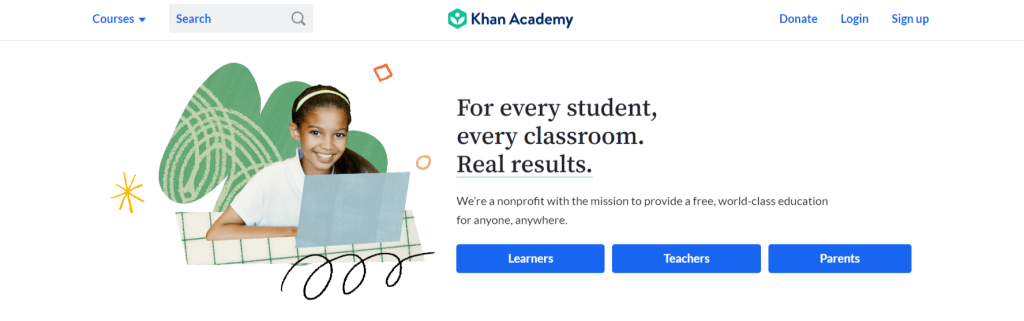
Khan Academy is a non-profit organization with a mission to provide education to anyone, anywhere, while Pluralsight is a for-profit company that generates revenue from its subscription model.
Another difference is the teaching style. Khan Academy uses a video-based approach, with lessons delivered through short videos and interactive exercises, while Pluralsight uses a mix of video, text, and hands-on lab exercises.
Both platforms offer certifications, but Pluralsight’s certifications are industry-recognized and are generally more valued by employers.
On the other hand, Khan Academy’s certifications are more for personal growth and recognition.
Khan Academy Pricing Plan:
Let’s take a quick look at the Khan Academy Pricing Plan
| Price | Free |
| Rating | 4.4/5 |
| Best For | Comprehensive courses |
Khan Academy Pros:
Here are the Pros of Khan Academy
- Free access to all resources.
- Emphasis on interactive learning.
- Wide range of subjects.
- Resources aligned with K-12 education standards.
- Suitable for self-paced learning.
Khan Academy Cons:
Here are the Cons of Khan Academy
- Limited depth of coverage for some subjects.
- No direct interaction with instructors or classmates.
- No hands-on coding exercises.
Best Khan Academy Courses
- Computers and the Internet.
- Macroeconomics.
- Computer Programming.
- Statistics and Probability.
- Finance and Capital Markets.
- Microeconomics.
10. DataCamp
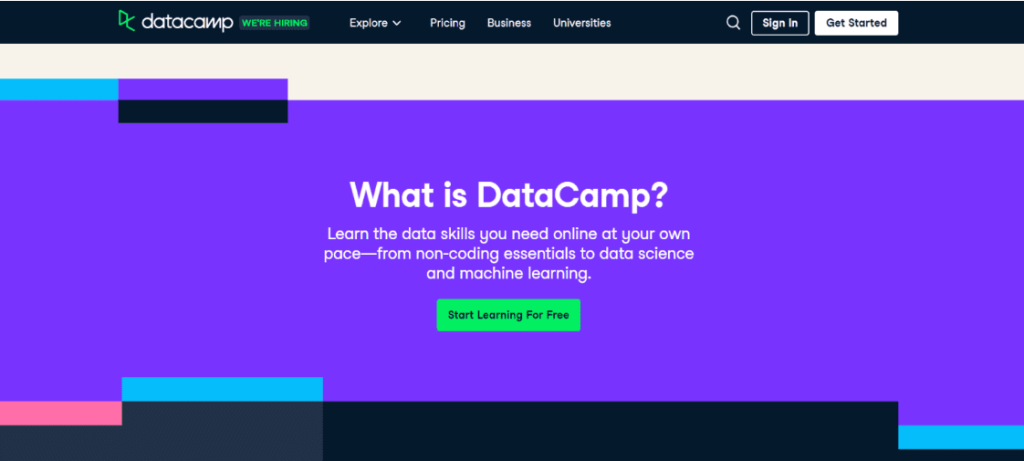
DataCamp can be considered as one of the best online learning Platform. It offers excellent courses and certifications in different filed. The course is structured in a way where a user will easily understand the complicated problem with the help of in-depth information. Data Science is one of the best course available on this platform. If you are someone who wants to learn data science then this is could be the best option for you.
DataCamp Pricing Plan :
Let’s take a quick look at the DataCamp Pricing Plan
| Price | Free Plan & Premium Plan worth $6.17 |
| Rating | 4.4 |
| Best For | Best for Coding Courses |
DataCamp Pros :
Here are the Pros of DataCamp
- Simple to Use & Easy to understand
- Pretty Affordable
- Mainly Focused on Data Science.
DataCamp Cons :
Here are the Cons of DataCamp
- Not an easy User Interface to understand
11. MasterClass
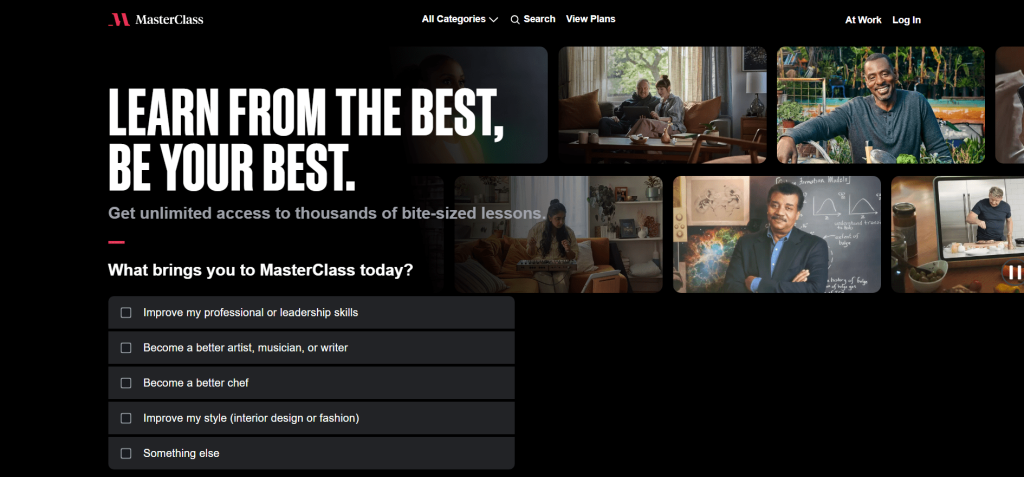
Last in our list of Pluralsight Alternatives is MasterClass. Undoubtedly one of the best alternative in the market. It follows conventional ways unlike competitors who follow unconventional ways. The learning on this platform is easy and simple to understand with a great learning curve and interesting ways to make students understand better. Adding cheery on the cake is that you will have Industry Leaders who will help you understand the base of the subject which will help you grow better and understand better. The quality of the video is phenomenal with great audio which learning experience better than most of the competitor.
What makes this even better is the flexibility of the course. You can download the course and watch it on your own pace.
MasterClass Pricing Plan:
Let’s take a quick look at the MasterClass Pricing Plan
| Individual Plan | Duo Plan | Family Plan |
|---|---|---|
| $10 | $15 | $20 |
| Only 1 Device can watch the same time | 2 Device can watch at the same time | 6 Device can watch at the same time |
| You cant download the videos | You can download the videos | You can download the videos |
MasterClass Pros :
Here are the Pros of MasterClass
- Simple to use
- Industry Giants to help you understand better
- Pretty adorable
- Well constructed content
- Refund Policy
MasterClass Cons:
Here are the Cons of MasterClass
- There are no free trial
- No certification
- There are no feedbacks
Related Read:
Conclusion: Pluralsight Alternatives (2024)
We have mentioned 11 Pluralsight Alternatives that provide high-quality online learning opportunities.
Whether you are looking for more specialized courses, lower-cost options, or more hands-on experience, there is sure to be a platform that fits your needs and goals.
Each alternative offers unique features and benefits, so it is important to carefully evaluate and compare each one to determine which is the best fit for you.
By exploring the top Pluralsight alternatives, you can expand your knowledge and skills and reach your personal and professional goals.
So which alternative are you opting for? Let us know in the comment section below.
